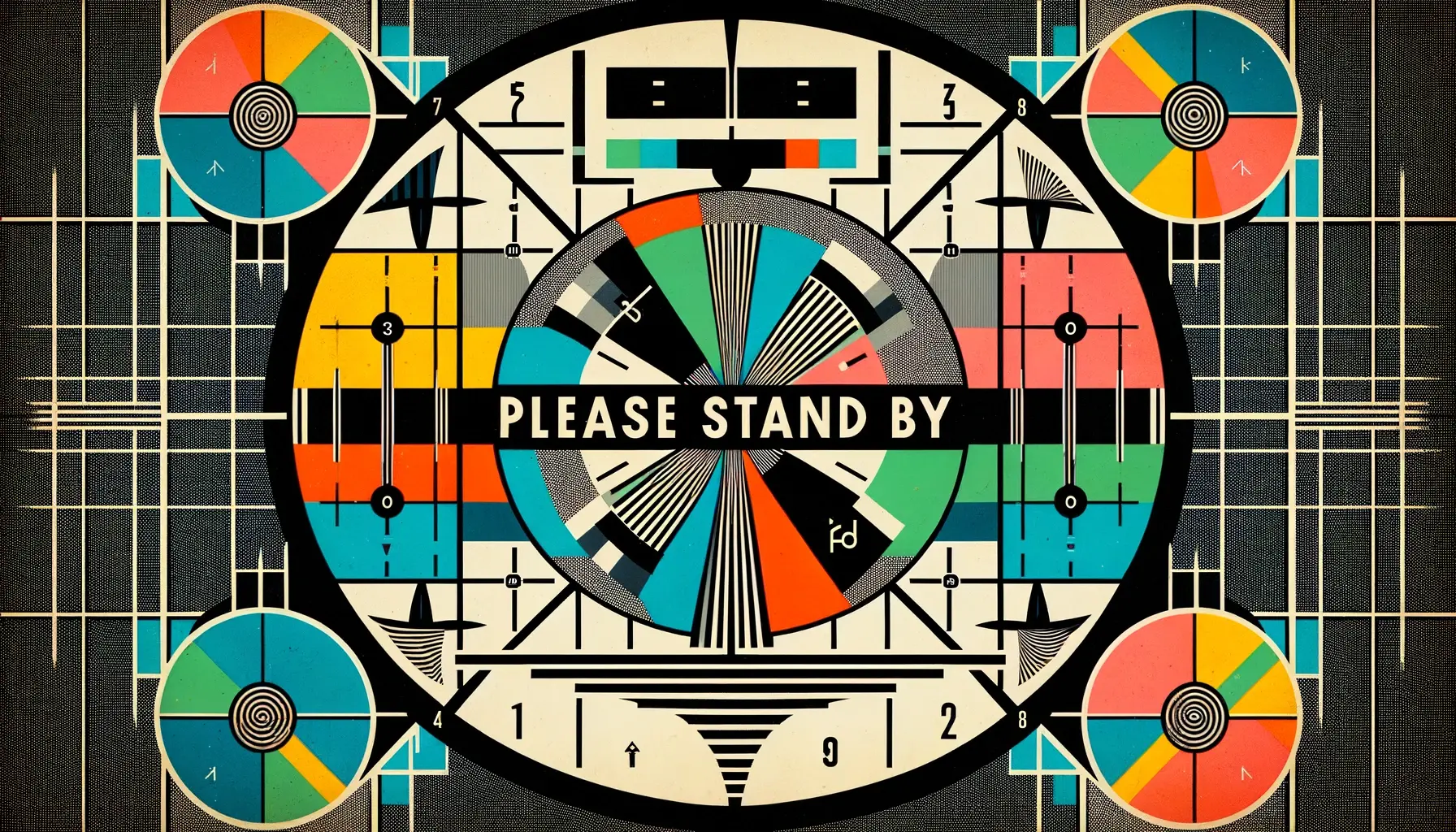Technical issues in telehealth can disrupt the flow of therapy sessions and impact the therapeutic relationship. However, with some preparation and savvy troubleshooting skills, psychologists can minimize these interruptions and maintain client engagement. This guide explores common technical problems encountered in telehealth and offers practical solutions and strategies to ensure a smooth virtual therapy experience.
1. Connectivity Issues: Ensuring a Stable Connection
Connectivity issues are among the most common technical problems in telehealth. Here’s how to manage them:
- Pre-session Checks: Encourage clients to test their internet speed before sessions. Websites like Speedtest.net can offer a quick assessment.
- Wired Connections: Whenever possible, use a wired internet connection during sessions. Wired connections are more stable and reliable than Wi-Fi.
- Plan B: Always have a backup plan, such as switching to a phone call if the internet connection fails.
2. Audio/Video Quality: Clear Communication is Key
Poor audio or video quality can hinder effective communication. Address these issues with the following tips:
- External Microphones and Headphones: Using an external microphone and headphones can significantly improve audio quality compared to built-in computer or webcam microphones.
- Lighting and Camera Position: Ensure your face is well-lit and the camera is positioned at eye level. This setup helps in maintaining visual contact and interpreting non-verbal cues.
- Software Settings: Familiarize yourself with your telehealth platform’s settings. Adjusting the video quality based on your internet speed can reduce lags and freezes.
3. Troubleshooting on the Fly: A Quick Guide
Being prepared to address issues as they arise is crucial:
- Immediate Fixes: Sometimes, simple actions like turning the video off and on or reconnecting to the audio can resolve minor glitches.
- Clear Instructions: Have a set of easy-to-follow instructions ready for clients to troubleshoot common issues on their end.
- Technical Support: Know how to quickly access technical support for your telehealth platform during sessions, if needed.
FAQs in Navigating Technical Issues
Q: How do I prepare clients for potential technical issues during therapy?
A: During the initial sessions, discuss the possibility of technical issues and outline the steps you’ll both take if they occur. This proactive approach can reduce anxiety and build confidence in the telehealth process.
Q: What should I do if we can’t resolve a technical issue during a session?
A: If a technical issue persists and hampers the session's effectiveness, it may be best to reschedule. Assure the client that these issues are common and focus on finding a convenient time to continue your session.
Q: How can I maintain client engagement during technical difficulties?
A: Keep communication lines open, even if it means switching to a phone call temporarily. Use this time to discuss less intensive topics or mindfulness exercises that don’t require visual aids. Your calm and prepared demeanor can help maintain the session's therapeutic value.
Conclusion
Technical issues in telehealth can be frustrating, but with the right preparation and mindset, they don’t have to derail your therapy sessions. By implementing these troubleshooting tips and maintaining open, clear communication with clients, psychologists can navigate the digital challenges of telehealth. Remember, flexibility and patience are key in ensuring that technical glitches become minor bumps in the road rather than roadblocks to effective therapy.
Stay tuned for our next entry in this series, where we'll delve into "Best Practices for Telehealth Assessments and Interventions," exploring how to adapt traditional assessments for a virtual environment and implement evidence-based interventions using telehealth.